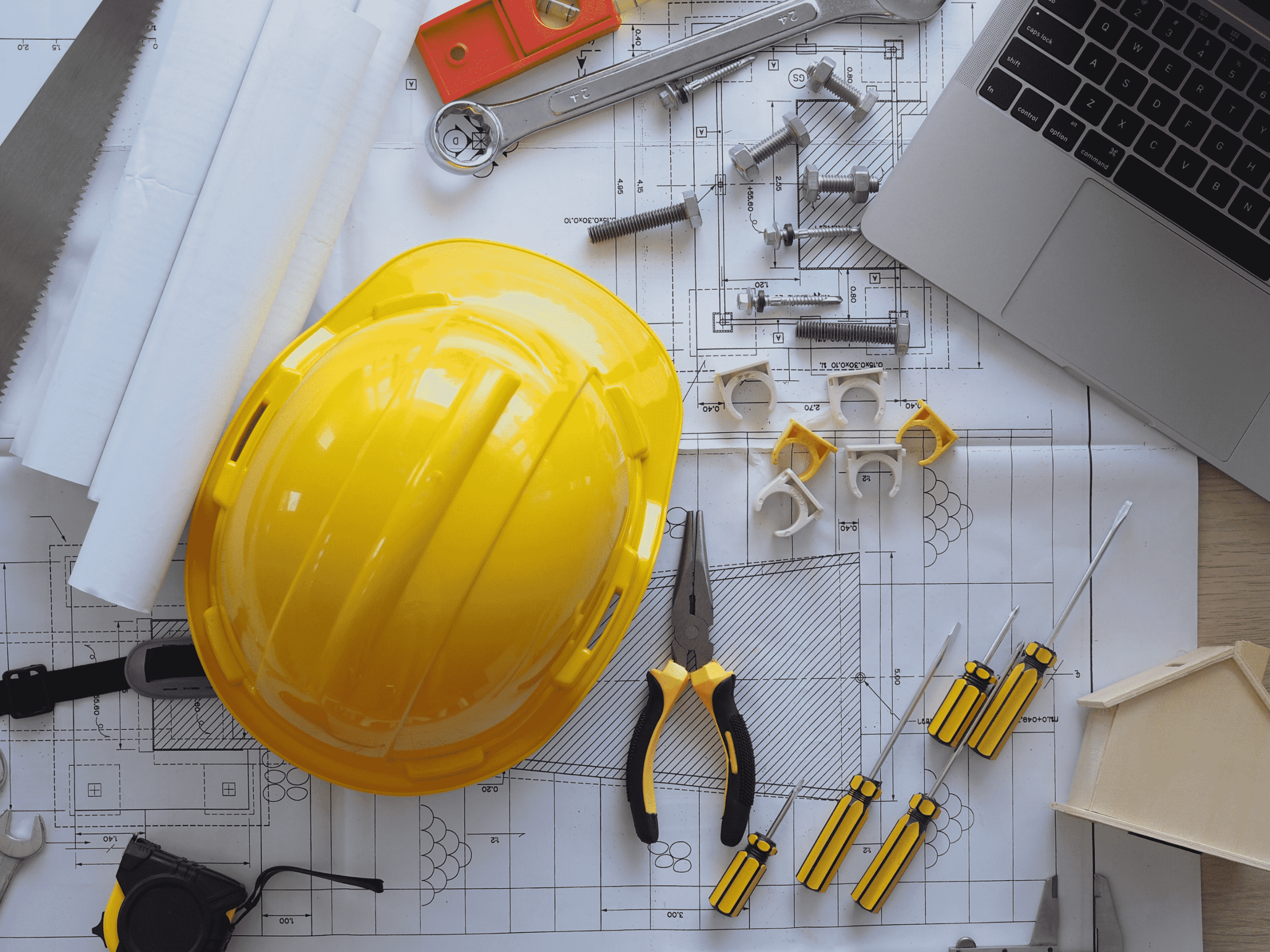Tax season can feel like a mountain for many construction businesses, and filing the T5018 Statement of Contract Payments often adds to the challenge. This crucial form ensures payments to subcontractors are properly reported to the Canada Revenue Agency (CRA). To learn more about T5018 obligations, check out ‘Who Needs to File a T5018 Form? Your Essential Guide to Success.‘ But between gathering information, reconciling records, and meeting deadlines, the process can feel overwhelming.
Here’s the good news: you can simplify T5018 filing with the right preparation. Instead of leaving everything to the last minute, this guide offers actionable advice to help your business stay organized, reduce stress, and avoid penalties during tax season.
Gathering Subcontractor Information
The first step to filing T5018 forms is ensuring all subcontractor information is accurate and up to date. The CRA requires businesses to report names, addresses, business numbers (BNs), and the total payments made to subcontractors throughout the year. Access the CRA Online Services Portal to verify and update subcontractor details directly. Missing details or outdated information can lead to errors and filing delays. For a detailed list of required information, visit the CRA’s official T5018 guidelines.
One common mistake businesses make is overlooking subcontractors hired for smaller jobs. For insights on managing smaller jobs, read ‘Do I Need T5018 for Small Jobs? Essential Tips for Easy Compliance.‘ Even if payments to a subcontractor seem insignificant, all transactions must be tracked throughout the year to avoid miscalculations.
For example, forgetting to update a contractor’s BN or failing to include all their payments could result in discrepancies on the T5018 form. To avoid such mistakes, create a system for collecting and verifying subcontractor details as jobs are completed. A simple checklist or a centralized spreadsheet can go a long way in keeping everything organized.
Reviewing Past Records
After collecting subcontractor details, the next crucial step is reconciling your payment records with issued invoices. Many businesses fail to notice inconsistencies in their financial records until it’s too late, leading to CRA audits or penalties.
Start by comparing your internal payment logs with subcontractor invoices to ensure all amounts match. This process helps identify discrepancies like duplicate payments, underreported amounts, or missing invoices. Fixing these issues ahead of time ensures the information on your T5018 forms aligns with your financial records.
Reconciling past records can also uncover gaps, such as payments made to subcontractors whose details weren’t recorded earlier. By addressing these oversights before filing, you can avoid raising red flags with the CRA and save yourself from last-minute headaches.
Using Accounting Tools to Streamline Filing
Accounting software can be a game-changer for businesses preparing for T5018 filing season. Tools like QuickBooks, Xero, and Sage simplify the process by automating many aspects of bookkeeping and tax preparation. Consider tools like QuickBooks for Contractors to simplify payment tracking and ensure compliance, particularly if your business works with multiple subcontractors.
These platforms offer specific features tailored to T5018 compliance. Explore Sage Accounting Software for its features that simplify payment tracking and reporting, especially for construction businesses. For example, they can automatically calculate total payments for each subcontractor, generate T5018 slips, and even send reminders about filing deadlines. Additionally, accounting software reduces the chances of human error, ensuring your forms are accurate and ready to submit.
If your business doesn’t already use accounting software, now is the time to consider it. Consider using Procore Construction Management Software to centralize subcontractor data and stay organized for efficient filing. Setting up these tools well before tax season allows you to familiarize yourself with their functionality and input accurate data throughout the year. Businesses already using software should ensure their records are up to date and double-check settings specific to T5018 reporting.
Deadlines and Key Dates
The CRA requires T5018 forms to be filed by the last day of February following the fiscal year. Missing this deadline can result in penalties ranging from $100 to thousands of dollars, depending on the number of slips and the length of the delay. Learn more about penalties and how to avoid them in our guide ‘T5018 Deadlines and Penalties: Avoid Costly T5018 Filing Mistakes.‘
Penalties aside, late filings can draw unwanted attention from the CRA. Businesses flagged for non-compliance often face audits, additional scrutiny, and lengthy investigations.
To stay on track, mark the deadline on your calendar and set multiple reminders. Most accounting software tools include automated alerts to ensure you don’t miss key dates. Starting your preparation early is the best way to avoid the stress of last-minute rushes.
Avoiding Last-Minute Filing Issues
Procrastination can turn an already complex process into a nightmare. Waiting until the final days before the deadline often results in errors, missing information, and unnecessary stress.
One common problem businesses face is incomplete subcontractor details. If BNs, payment amounts, or other information are missing, tracking down these details at the last minute can derail the entire filing process. Similarly, inconsistent records—caused by duplicate entries or unverified transactions—create unnecessary complications.
The solution? Regularly update your records throughout the year. By reconciling payments and verifying details quarterly or monthly, you can minimize surprises and approach filing season with confidence.
If discrepancies arise that you can’t resolve on your own, consider consulting a bookkeeping professional. Experts familiar with T5018 requirements can help you navigate challenges, correct errors, and ensure compliance. For a step-by-step guide to correcting errors, read ‘Simple Steps to Correct Errors on a T5018 Form After Submission‘. For additional resources and expert advice, check out KPMG Canada’s Small Business Tax Resources.
The Importance of Early Preparation
Preparing for T5018 filing isn’t just about meeting CRA deadlines—it’s about protecting your business from costly mistakes and disruptions. Errors on your T5018 forms can lead to penalties, while inaccurate reporting may raise red flags with the CRA.
By starting the process early, you can address potential problems well in advance. Whether it’s reconciling records, updating subcontractor details, or setting reminders for key dates, proactive preparation saves time, reduces stress, and ensures smoother operations.
Using reliable accounting tools is another way to stay ahead of the curve. Software platforms designed for construction businesses provide insights, streamline reporting, and help you meet your compliance obligations with minimal effort.
At Valley Business Centre – Bookkeeping & Payroll, we specialize in helping construction businesses navigate the complexities of tax compliance. Whether you need assistance organizing your records, understanding CRA requirements, or preparing T5018 forms, our team is here to support you every step of the way.
Don’t let T5018 filing season overwhelm you. Start preparing now, stay proactive, and ensure your business remains compliant and successful. Contact us today for expert assistance tailored to your needs.